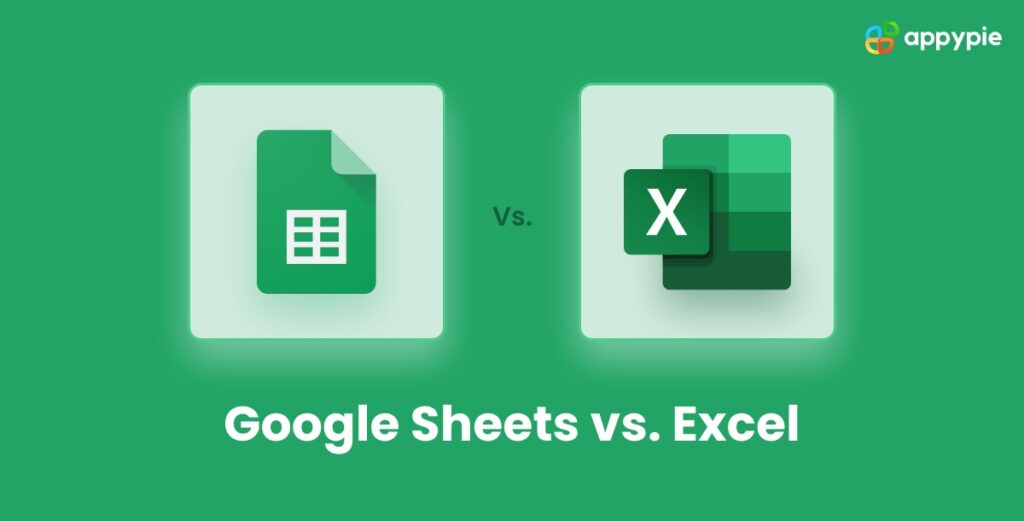
Comparing Google Sheets and Microsoft Excel is like comparing two powerhouses of spreadsheet management. Both have their strengths and nuances, making them suitable for various tasks and user preferences. Unfold new knowledge about Google Sheets vs Excel, as this comprehensive comparison will delve into various aspects such as accessibility, user interface, features, collaboration capabilities, performance, support for advanced data analysis, cost, and integration with other tools. Whether you’re a data analyst, a business owner, or just someone trying to keep track of personal finances, this comparison will help you understand which tool might be the best fit for your needs.
Accessibility and User Interface
Google Sheets shines in accessibility. Being a cloud-based tool, it requires only a web browser to access from any device, anywhere, as long as you have an internet connection. Its interface is clean and intuitive, making it easy for beginners to pick up quickly. Google Sheets updates are seamless, requiring no action from the user.
Microsoft Excel, on the other hand, has traditionally been a desktop application, which means it’s tied to the device it’s installed on. However, Microsoft has made strides in accessibility with the Office 365 subscription, offering Excel Online as a cloud-based option. Excel’s interface is more complex due to its extensive range of features, which can be overwhelming for new users but is highly appreciated by power users for the same reason.
Features
Excel is renowned for its advanced features and functionalities, including a vast array of formulas, chart options, and the power to handle complex macros and visual basic for applications (VBA) scripting. Its toolset is incredibly comprehensive, catering to the needs of advanced users who require sophisticated data manipulation and analysis capabilities.
Google Sheets, while not as feature-rich as Excel, offers a robust set of functionalities that meet the needs of most users. It excels in real-time collaboration and ease of sharing, making it a go-to option for teams. Sheets has been continuously improving, adding more functions and features over time, but it still lags behind Excel in terms of raw power for advanced data analysis.
Collaboration
Collaboration is where Google Sheets truly outperforms Excel. Sheets was designed with real-time, online collaboration in mind. Multiple users can work on a spreadsheet simultaneously, with changes reflected instantly for all viewers. It includes chat and comment functionalities within the document, making it ideal for team projects.
Excel has introduced more robust online collaboration tools through Excel Online and the Office 365 suite, allowing simultaneous editing by multiple users, similar to Google Sheets. However, the collaboration features are generally considered to be more clunky and less intuitive than those found in Sheets.
Performance
Excel has a significant edge in performance, especially when dealing with large datasets. Excel can handle complex calculations and massive amounts of data more efficiently than Google Sheets, which can become sluggish with very large spreadsheets.
Google Sheets is suitable for most everyday tasks and can handle reasonably sized datasets well. However, its web-based nature means that performance can be dependent on the speed of your internet connection and the capabilities of your web browser.
Advanced Data Analysis
For advanced data analysis, Excel is the stronger contender. Its powerful analysis tools like Power Pivot, Power Query, and the ability to create complex data models and perform advanced statistical analyses are unmatched. Excel’s pivot tables are particularly robust, allowing for intricate data manipulation and analysis.
Google Sheets has been making strides in this area with features like Explore, pivot tables, and various add-ons that extend its capabilities, but it still doesn’t match the depth of Excel’s features for complex data analysis.
Cost
Google Sheets is part of the Google Workspace (formerly G Suite), which offers a free version for personal use and paid versions for businesses. The free version is quite powerful and sufficient for most individual users and small teams.
Microsoft Excel requires a purchase or an Office 365 subscription, which includes access to the entire suite of Office applications. While there’s a cost associated with Excel, for many businesses and power users, the investment is justified by the advanced features and capabilities Excel provides.
Integration with Other Tools
Both platforms offer various integrations with third-party tools and services. Google Sheets integrates seamlessly with other Google services like Google Docs, Drive, and Google Forms, making it a natural choice for those already embedded in the Google ecosystem.
Microsoft Excel integrates well with other Microsoft products like Word, PowerPoint, and especially with the Microsoft Power Platform (Power BI, PowerApps, etc.), enhancing its capabilities for business intelligence and reporting.
Conclusion
The choice between Google Sheets and Microsoft Excel ultimately depends on your specific needs, preferences, and the scale at which you operate. For individuals and teams prioritizing collaboration, accessibility, and integration with Google services, Google Sheets is an excellent choice. However, for users requiring advanced features, superior performance with large datasets, and comprehensive data analysis tools, Excel remains unmatched.
In reality, many professionals find value in using both tools in conjunction, leveraging the strengths of each platform depending on the task at hand. Unfold new knowledge about Google Sheets vs Excel as both platforms continue to evolve, the gap between them narrows, making the choice less about which tool is better overall and more about which tool is right for your specific situation.
